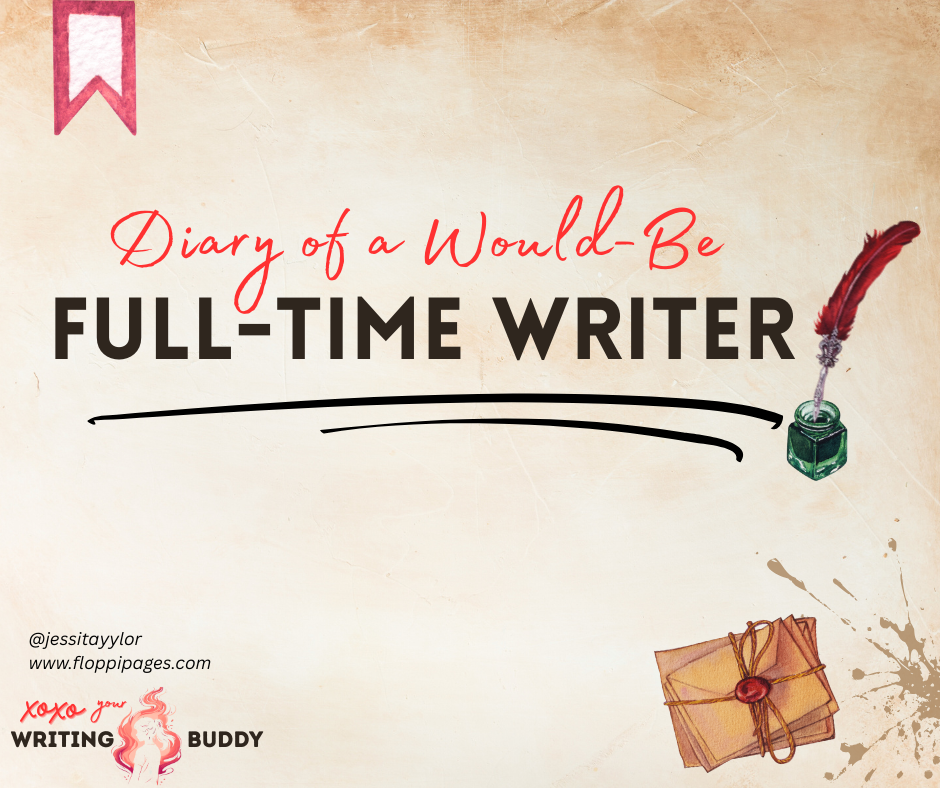Note To Self - Private Notepad | APP (APK)
- Jessi Tayylor

- Jul 16, 2024
- 2 min read
This is one of the many apps I've tried and used when organizing my stories.
There are many ways to organize our stories, depending on which section we want to focus on and how we want the story elements to be laid out. I personally started out using pen and paper before I used Spreadsheet and Word. I tried different apps to see how well it'd help me in my writing process.
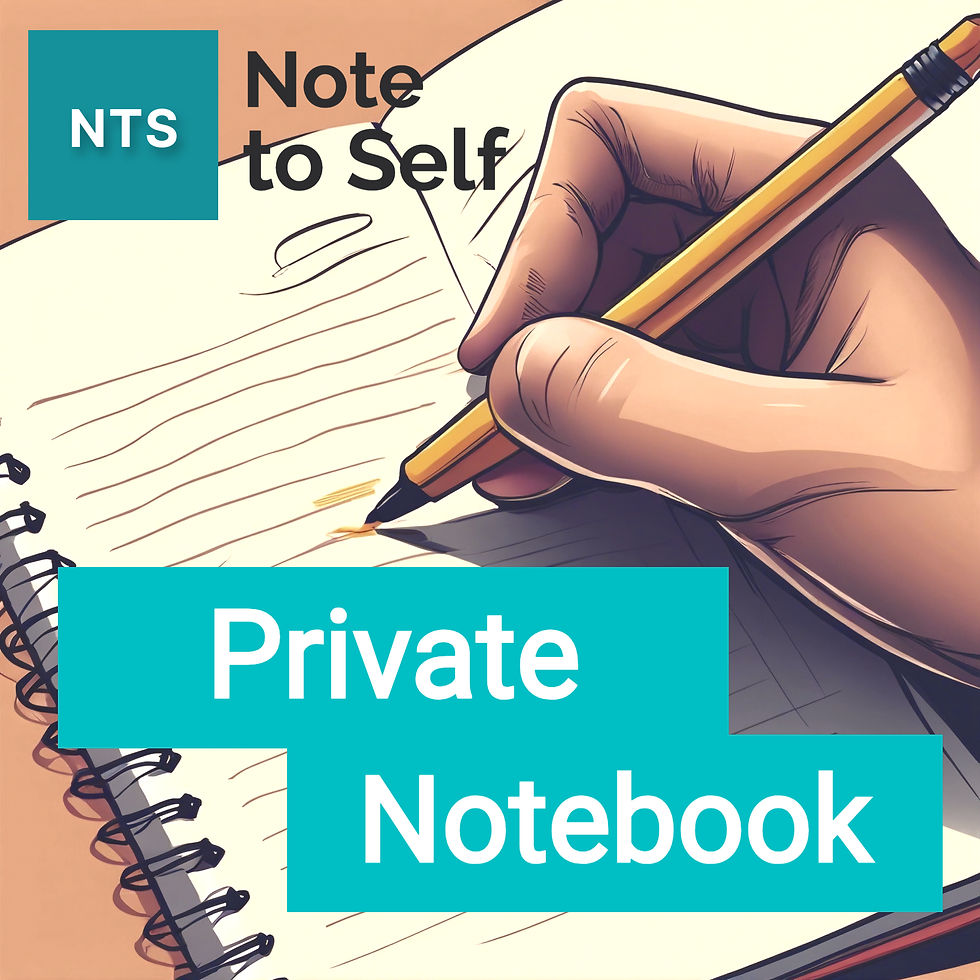
Note To Self has been huge help to me, in a way that I no longer get muted by my sister. Huehuehuehue.
One of the things that I've been doing in the past was to send the random pop-up ideas to my sister, so I don't lose it or forget about it later. My sister would ask me what the random message was and eventually she'd just mute me when she realized I was spamming her for notes-purposes. Well, at some point she did the same to me and I have to admit, it was tad annoying lol to be the receiving end.
That's where Note to Self comes in. It is our private notepad, a one-stop-shop to send all that random ideas for scenes, jot down our dreams before we forget about it and many more.

What I love about the app:
Minimalist / simple design (easy to use)
No Ads (Oh thank goodness)
Unlimited notes (as far as I've tried at least)
Easy way to organize them (smooth interface as well, it doesn't lag)
Attachments - not limited to just sending text messages to ourselves, but also attach files such as images or audio recordings.
I just started using it but there are many things I found to use it for. Here are some ideas if you are wondering where else you can use it.
Watchlist / Readlist
Checklist (random to-dos for the day or week)
Dreams that has story potential
Novel notes (when revising, new feedback from a reader, etc.)
Side projects (story ideas for other stories)
Quotes (I do love listing them down to quote later on)
Vocabulary (Sometimes I'm in the mood to study new words lol)
Drafts (if I want to post a review later on, a caption for social media, etc.)
The possibilities are more than that. I'd love to hear what you guys would do with NTS when you give it a try. Maybe we can talk about how to utilize awesome apps like this ;)
It doesn't take that much space, give it a try and see if this suits your needs!